
Instagram Fundraising Now Available in Australia: A guide for Nonprofits
— Written by Rachel Monaghan, Digital Campaign Executive at Marlin Communications.
Instagram is evolving as a platform that supports social causes in Australia. The latest exciting news for Australian nonprofit fundraisers is that Instagram fundraising is now available down under! This feature enables users in Australia to raise funds for their favourite causes and nonprofits, making it easier than ever to support and make a difference. Unfortunately, New Zealand-based charities are not yet eligible for Instagram fundraising, but this feature is also available in the UK, USA, and Canada.
In this article, we’ll guide you through the steps of setting up an Instagram fundraiser.
Create your own Instagram Fundraiser
Step 1: Update Your Instagram App
Before you embark on your Instagram fundraising journey, make sure you’re using the latest version of the Instagram app on your phone. This will ensure that you have access to all the new fundraising features.
Step 2: Creating Your Instagram Fundraiser
- Tap your profile picture on the bottom right of your Instagram app to access your profile.
- In the top right-hand corner, tap the three lines icon.
- From the dropdown menu, click on “Settings & Privacy.”
- Scroll down until you find “Fundraisers” then click on it.
- Choose “Create a fundraiser”.
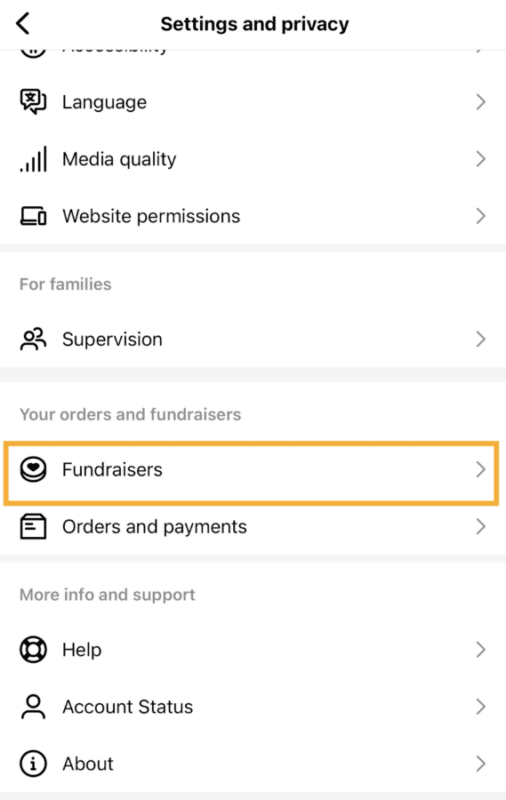
Step 2: Craft the specifics of your fundraiser
- Add a photo that represents your cause.
- Provide extra information about the fundraiser, explaining the purpose and goals.
- Set a fundraising goal.
- Invite other Instagram accounts to collaborate with you on this fundraising project.
This process will generate a fundraiser post that will appear on your Instagram feed. You’ll notice that the post now features a prominent fundraising link beneath the image. It will also be added to your bio.
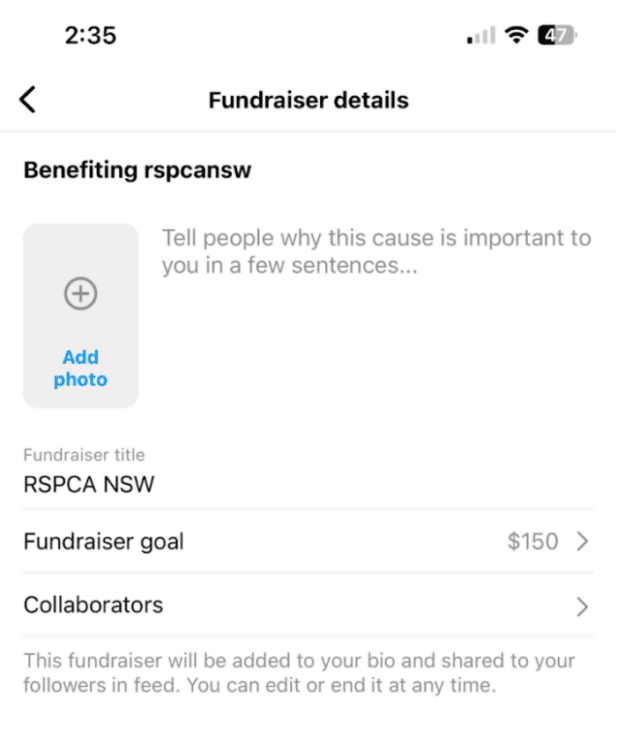
Adding a Fundraiser to a Specific Post
If you’d like to include a fundraiser in a specific post, you can follow these steps:
- Open Instagram and tap the ‘+’ icon to create a new post.
- Choose the image you want to post from your camera roll and tap “Next”.
- Crop and filter your post as usual, and then click “Next”.
- Scroll down and click on “Add fundraiser”.
You can use the search bar to find the nonprofit you want to fundraise for or your own nonprofit you work for. Once you’ve found the charity of your choice:
- Select the charity, and Instagram will automatically add a fundraiser with a default goal of $150.
- It will then take you back to the menu, where you can click on the fundraiser to edit it, allowing you to change the fundraising goal and invite collaborators.
Once you’re satisfied with your fundraiser, click “Done”. You can now publish the post as you would with any other post, and it will include the fundraiser attachment.
Fundraisers will automatically end after 30 days, however you can choose to add more or less time by editing the end date.
You’re all set! For a nonprofit organisation seeking support, Instagram’s fundraising feature is a convenient and effective way to engage your audience and drive positive change. Start your Instagram fundraiser today and make a difference in your community, all while sharing your journey with your followers and supporters. Happy fundraising!


